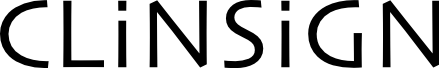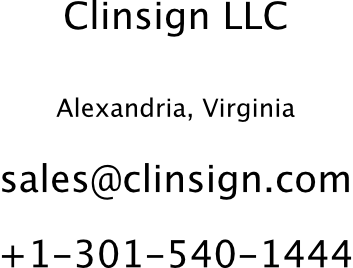Migration to the AWS Cloud
The AWS Cloud provides a wide array of services - compute, storage, databases, continuous integration, data analytics, artificial intelligence - more than 90 services to make your systems more reliable and perform better. What used to take months to go from an idea to implementation, could now be done possibily in minutes!
Organizations have many reasons to move to the cloud - reduction of operational costs, increase workforce productivity, cost avoidance, increase operational resilience and improve business agility.
The eBook provided by AWS, Migrating to AWS: Best Practices and Strategies, explains the phases and strategies for migration in detail. Here’s a quick summary of the migration phases and AWS Migration Tools and Services.
The following 5-Phase approach is a commonly adopted pattern for Cloud Migration.
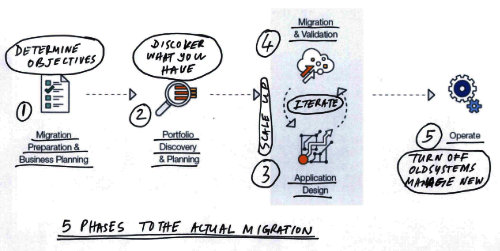
Phase 1: Migration Preparation and Business Planning
This is the phase where the Oragnization ventures in and gets some foundational experience with Cloud infrastructure by deploying some sample applications. Also, the general objectives are laid out and a business case for the migration is developed along the way.
Phase 2: Portfolio Discovery and Planning
In this phase, you are laying out an inventory of all the infrastructure, applications and their inter-dependencies, that have to be migrated to the cloud. Also, you are now discovering enough information to build the final business case for migration. Also, you will be considering these 6 common application migration strategies employed, for each application and system to be migrated: Rehost (lift and shift), Replatform (lift, tinker and shift), Repurchase (drop and shop), Refactor/Re-architect, Retire, and Retain.
Phase 3: Application Design
In this phase, you are getting down to the level of tackling each Application to be migrated. The 6 application migration strategies mentioned above in Phase 2 comes into play here.
Phase 4: Application Migration and Validation
In this phase, the Applications are migrated and validated to make sure they perform as expected. For applications, iteration between Phase 3 and Phase 4 is expected.
Phase 5: Operate
In this phase, the migrated Applications are assessed for improvements. Also, old systems are turned off.
AWS Migration Tools and Services
AWS Migration Hub
Single location to track metrics and progress of migration for applications, across AWS services and Partner solutions.
AWS Application Discovery Service
Service to discover and collect usage and behavior data from existing servers, so that enterprises can use the data to calculate TCO and other metrics and plan for migration. This service is integrated with the Migration Hub.
AWS Server Migration Service
Migrate virtual machines from VMware vSphere and Windows Hyper-V to AWS using a connector software appliance.
AWS Database Migration Service
This service can handle homegenous migrations (source and destination databases being the same kind) or heterogenous migrations (source and destination databases being different, such as from Oracle to Aurora).
The following are some of the scenarios:
-
Development and Testing: This service can be used to migrate data into and out of the cloud as may be required for a development workflow.
-
Database Consolidation: Multiple on-premises databases may be consolidated into one Aurora database for improved management.
-
Continuous Data Replication: Multiple on-premises or AWS source databases could be replicated on to one or more target databases in different regions or on-premises for Disaster Recovery or development and testing purposes.
AWS Storage Gateway
Install a AWS-provided virtual machine or hardware appliance on your on-premises network to provide a gateway to your data that is seamlessly stored on AWS S3 (Object Storage) or EBS (Elastic block Storage). This service has optimized data transfer, bandwidth management, and a local caching mechanism to provide low latency which makes it ideal for use during data migration.
AWS Snowball
AWS provides the option to connect an on-premises network to AWS using an encrypted IPSec hardware VPN connection over the internet with a maximum throughput of 1.25 Gbps (translates to about 156 Megabytes per second or 13.5 Terrabytes per day). When you have Petabytes of data to be migrated from on-premises systems to AWS, a VPN connection can be too slow. AWS Snowball, a rugged, physical storage device, comes to the rescue. Multiple devices can be parallely used to transfer and ship data to AWS, with a throughput of Petabytes, within a week, at about one fifth the cost of transfer over high-speed internet.
AWS Snowmobile
When you have to migrate Exabyte-scale data, you have to call in the AWS Snowmobile, a 100PB capacity, 45-foot long ruggedized shipping container based storage device, pulled by a semi-trailer truck!
AWS Direct Connect
AWS Direct Connect is a better alternative to a IPSec VPN connection from your on-premises network to AWS. With Direct Connect, your traffic stays within the AWS network through a private network between AWS and your data center. To connect your data center to a Direct Connect location you will have to work with a AWS Network Partner. 1Gbps and 10 Gbps connections are available using industry standard 802.1q VLANs. A Direct Connect connection can be partitioned into multiple virtual interfaces to connect to public resources such as S3 using the public IP address space or to private resources such as EC2 instances in your VPC (Virtual Private Cloud) using private IP space.
AWS Marketplace
In addition to all the services provided, AWS also hosts a marketplace where about 1,100 vendors list about 3,500 software products in many categories such as cloud migration, disaster recovery, machine learning, IOT, DevOps and a lot more.